Every team has their own colors and their coaching software and playbook should reflect that, right? Right.
Here we’ll walk through how to make OnePlaybook your own and change the color scheme as well as show some of the color schemes available.
What you’ll notice on the right is the color scheme that every OnePlaybook team starts with. The color scheme is named “Light Blue” and is the basic color scheme.
You can change your team’s color scheme by navigating to the profile page by clicking on the Profile link at the top right.
The bottom option allows a coach to select which color scheme they would like to have. The layout, usability and useage of your web application for coaches will not change, just the colors of items within it.
There are currently eight different color schemes a coach can choose for his team, but if you can request an additional color scheme for your team and we would be happy to add it.
Now we’ll show a few of the different color schemes available for coaches.
A red theme is available for teams. So, whether your the Cardinals, Red Raiders or other team, you can have a red color scheme for your team.
Another popular color scheme is the Blue and Yellow theme.
Again, you can notice that even though the colors change, the layout and functionality of your coaching software stays the same. This means that even if you change your color scheme often (maybe you want your players to see the color scheme of your next opponent to get them psyched-up), your players will always know exactly what’s going on and how to use your OnePlaybook account.
In all, the eight color schemes currently available are Light Blue, Dark Blue, Light Green, Dark Green, Purple, Red, Blue and Yellow, and Purple and Yellow. Since OnePlaybook builds the software coaches want, you can always request an additional or different color scheme as well.
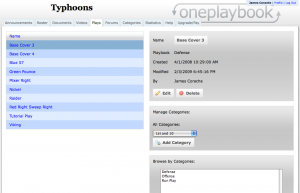
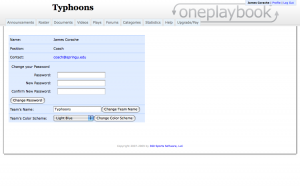
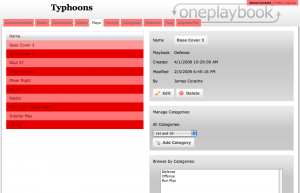
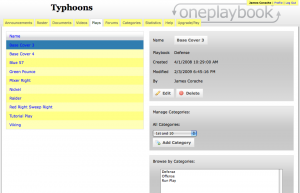
 Subscribe in an RSS Reader
Subscribe in an RSS Reader
 Subscribe by Email
Subscribe by Email