Want to make sure that everyone is watching your team’s videos? Or looking at your new plays?
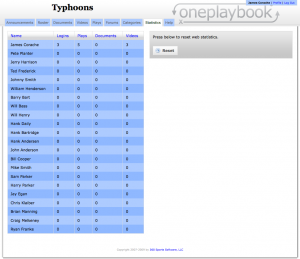
Using OnePlaybook web statistics, a coach can see who is using his online playbook and keep his players accountable.
How do you make sure that everyone is keeping up to date on your playbook? It’s simple with OnePlaybook’s web statistics. It’s a page only a coach can see and means he or she can keep track of who is logging in how often, and how may videos, documents and plays they are looking at. While you can never be sure that a player is looking at a handout, you can always be sure that they are looking at your online playbook.
To check your team’s web statistics, just go to the second to last tab on the right named Statistics. There you will see a list of all of your players and coaches as well how much they use your playbook software. By pressing on Logins, Plays, Documents or Videos, you can also sort by who is using your playbook the most and the least. The first click organizes by who has the most of that item, and the second click organizes by who has the least. Now your players are really accountable!
 Subscribe in an RSS Reader
Subscribe in an RSS Reader
 Subscribe by Email
Subscribe by Email